Spend less time on Gmail & Boost your productivity.
Midwink helps you reduce the time spent on Gmail. All that by using AI-powered features to help you organize, prioritize and respond to emails.
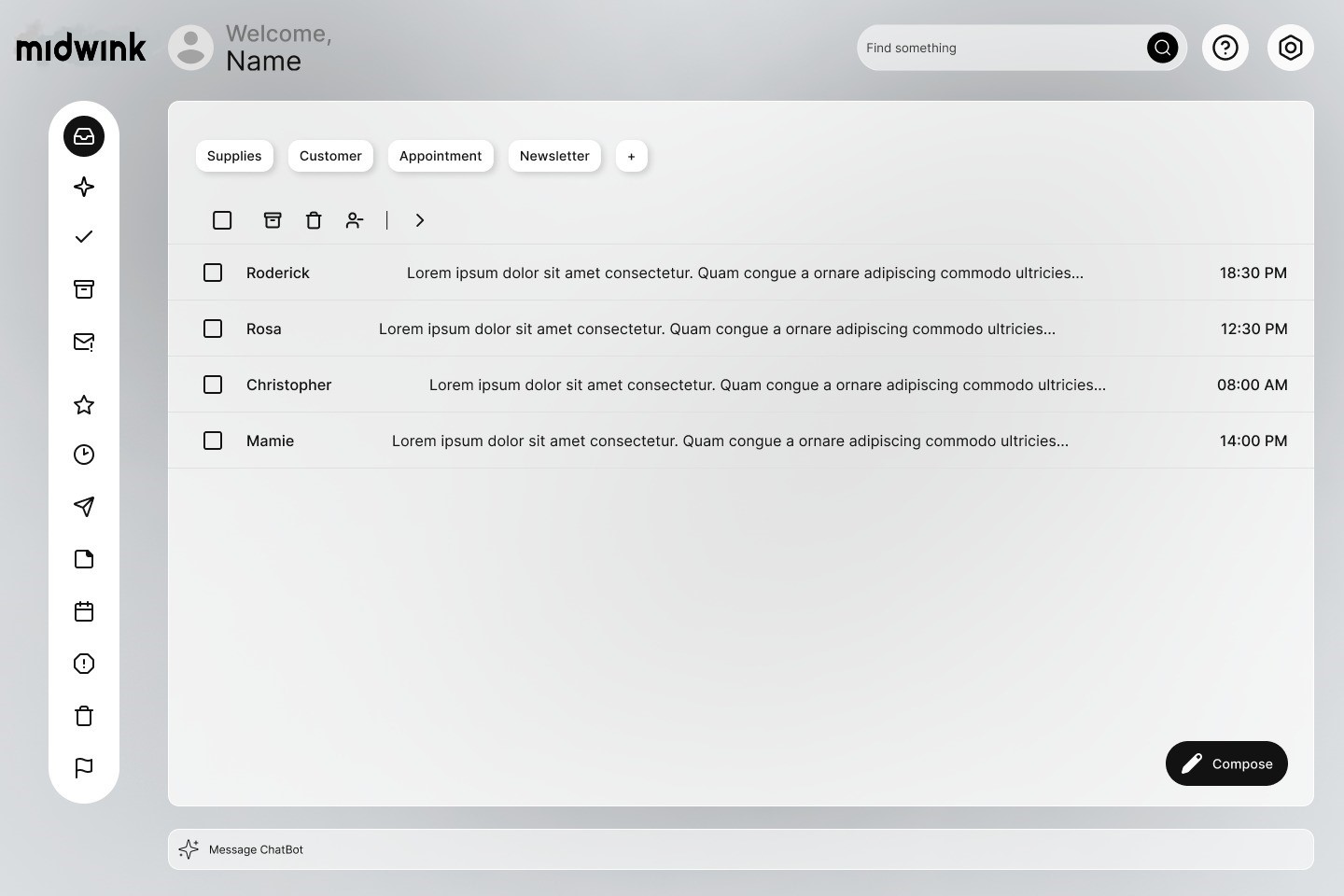
Benefits & Features
Let’s see how Midwink’s AI-powered features can help you declutter your Gmail inbox, handle emails, and free up time in your day.
Organize your messy inbox with minimal effort.
Tired of digging through a cluttered inbox? Our AI will instantly organizes your emails into the right place.
Just describe what the category is about and the AI assistant will sort past and future emails into it.
Stop wasting time sorting your emails & have a smart setup that keeps you focused.


No more rigid rules or time-consuming technical setups.
Say goodbye to manual filters & Let AI handle it.
Once you’ve defined your categories, AI understands the intent behind every new email — automatically deciding where it belongs and what should happen next.
Your inbox stays clean and organized — automatically — so you can stop micromanaging emails and focus on real work.
Let your inbox run itself — even after emails arrive.
New emails? Handled.
Turn every email category into a self-managing system and keep the inbox tidy and running without your constant attention.
Once an email is sorted into a category, Workflows take over—automating tasks you’d typically handle manually, like forwarding, archiving, labeling, starring, or even cleaning up after a set period.
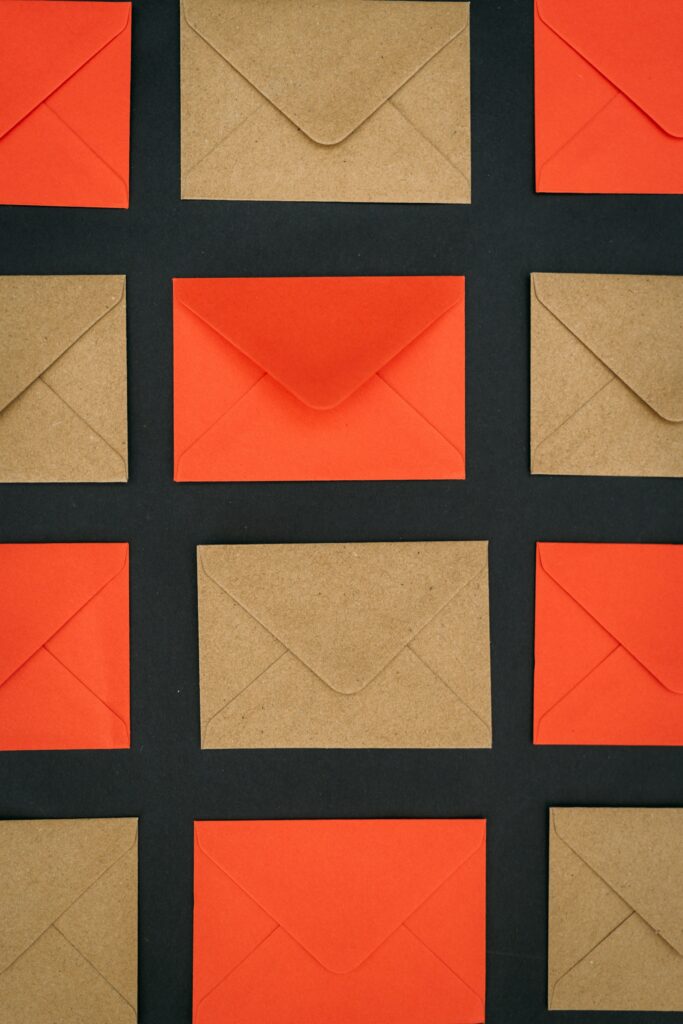
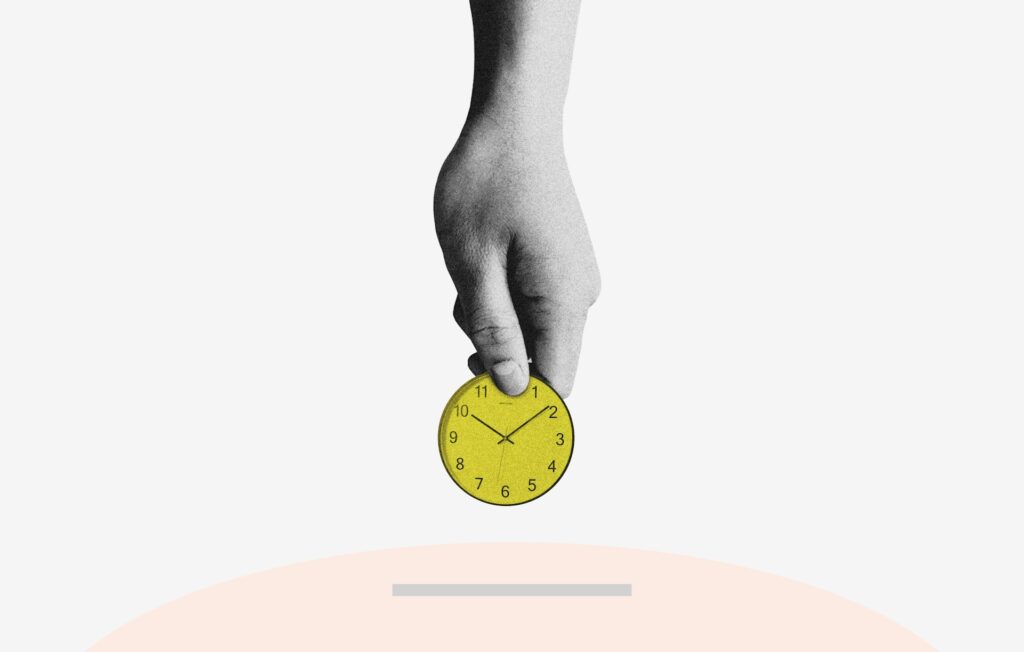
Don’t waste your time responding to routine emails.
Stop answering the same questions over and over.
Set it once, and AI will handles common replies automatically — so you can stay focused on work that actually matters.
Less busywork. Faster responses. More time back in your day.
Write emails in seconds, not minutes.
Need helps writing your emails?
Whether you’re replying to a tricky message or drafting something from scratch, the AI writing assistant helps you say the right thing fast.
Writing emails shouldn’t slow you down.


Don’t read the entire email just summarize it.
Skip the click-and-scan routine. Get instant summaries that tell you what matters in each message — before you even open it.
Make faster decisions, stay in control, and clear out your inbox in record time.
Pricing
Unlock the full potential of Midwink and experience seamless, AI-driven email management.
AI Assistant
10 Day Money Back Guarantee.
$20/month
- AI Smart Categorization.
- AI Workflows.
- AI Email Filters.
- Smart Auto-Responder.
- AI FAQs Search.
- Writing Assistant.
- Email Summaries.
- Unlimited AI Credits.
- Chat/Email Support.
AI Assistant (Annual Plan)
30 Day Money Back Guarantee.
2 months FREE
$200/Year
- AI Smart Categorization.
- AI Workflows.
- AI Email Filters.
- Smart Auto-Responder.
- AI FAQs Search.
- Writing Assistant.
- Email Summaries.
- Unlimited AI Credits.
- Chat/Email Support.
Frequently Asked Questions
Can’t find the answer you’re looking for? Don’t hesitate to get in touch with our support team.
Get started now and save hours lost to Gmail clutter.
Midwink is your AI-powered virtual assistant, designed to organize your inbox, handle routine replies, summarize email content, and write responses that sound just like you.
